Disclosure: This post contains affiliate links.
Managing a blog is a lot harder than some people think. There is so much prep work that has to go into it, from photographing items to writing and revising blog content. Then once you press publish on that post that took you hours, or days to put together it doesn’t end there.
Promoting each and every blog post is almost another job into itself. That’s why major brands hire social media managers, alas, we bloggers have to do it all.
Viraltag Can Help
Now we all know that our time is limited. There are only so few hours in a day and there is only one of us. That’s why it would be great to have a tool that can help us keep track of all our social media posts and schedule them.
While most of us have our smartphone at our side 24-7 or close to that, it doesn’t mean we are constantly posting to social media. However, we can keep a presence on social media using a social media scheduler.
There are many social media scheduler’s on the market each has their own special features and costs. Today, though I’m going to talk to you about my most recent favorite, Viraltag
5 Reasons to Use
Viraltag like many other social schedulers allows your to connect your social accounts and from a single dashboard schedule posts. Okay, so far nothing you may have not already heard of, but I have 5 reasons (features) that make Viraltag one of the best.
1. Pinterest Scheduling

The biggest reason to use Viraltagis because you can schedule Pinterest pins. Originally Viraltag, started out as Pingraphy a Pinterest Management Suite. This was the first and still one of the very few tools that allow users to schedule pins.
Why schedule Pins at all? We all know that we can get sucked into Pinteresting for hours and before you know it you’ve pinned 1500 things in one setting. This can clog up your followers feeds and the chances that they are on Pinterest at that same time, is probably pretty low.
By scheduling your pins, you don’t overwhelm your followers, plus your pins are spread out over time, so there is a good chance they will see at least one of your pins and possibly repin.
2. Analytic Timing

Speaking of others seeing your pins and/or posts, when is the best time to post? There are lots of infographics on the study of social timing. While everyone seems to have an opinion on when the best time to post, Viraltag actually offers analytics when it comes to posting.
You can manually set up your scheduling times or you can link your Google and Pinterest Analytics to your account.
This provides a report that shows you when people are most engaged with your content. These reports help you choose the best times for your audience. While can use these services on their own, it’s nice to have it all integrated into the Viraltag dashboard for easy access.
3. 10 Social Accounts

For the basic individual (blogger) account plan Viraltag, allows you to connect 10 different social accounts.
You can connect your Pinterest, Linkedin, Twitter, Facebook , Facebook Page, Tumblr and even Instagram accounts. Best of all you are not limited to one of each. For example if you manage multiple twitter accounts or different Facebook pages, you can link them both.
4. Upload and Repost Options

Viraltag not only allows you to auto schedule your posts you can also bulk upload posts. This makes it easy when you are running a campaign. You can post all your consecutive posts at one time and let the scheduler take care of the rest.
To post to your social accounts you can download the bookmarklet tool or Chrome extension. Then when you see something online you’d like to share, just click on the Viraltag button (bookmark) and you are provided with picture options which to pin/post.
Using the Chrome extension you can also mouse over the specific image and the Viraltag schedule button will appear.
However, that’s not the only ways to post. From Viraltag’s dashboard you can upload your own content, from various other networks. For example maybe you want to share document in your Google Drive, or a photo from your Flickr album.
You can also repost from your Instagram account. While you can’t see your Instagram feed, you can see your uploads, your likes and everyone you follow. Clicking on a user you follow will show their uploads and from there you could repost.
5. Built-in Image Editor

One of the most cleverest tools in Viraltagis it’s built-in image editor.
So, you took a photo a week ago and it’s on your Google Drive, now you are wanting to share it with the world. But of course it’s not the right size for your network or maybe it needs to be brightened up a bit.
This means that you’ll have to download the image, then open up your image editor and so on…
Viraltag’s built-in image editor takes all the worry out of that. The editor is actually quite robust. Not only does it crop, it has a lot of quick editing features, text tool and even stickers you can add.
The addition of the image editor is one thing that really makes Viraltag stand out from any other social scheduler I’ve used in the past.
A Few Downsides
While I love Viraltag it’s not perfect. There are few not really cons, so much as downsides. First it doesn’t connect to Google Plus accounts. The only scheduler that I know that does is Buffer. While Buffer has similar tools as Viraltag , it only recently offered connection to Pinterest and still no Instagram or Tumblr connection.
The second downside is that it’s built-in content aggregator could be better. There is a content tab in Viraltag that lets you see popular image posts under a series of categories or you can search for a keyword. Alternatively you can connect a feed to some of the blogs you frequent.

Another social scheduler Klout allows your to explore content relative to search terms you save. Every time you login it finds recent news articles related to those topics. This is great because it finds articles you may not be aware are out there, but are related to your topic. So it doesn’t just limit it to you daily feeds.
You Should Get It
Despite any downsides that Viraltag has it’s still the most comprehensive social scheduler’s out there.
Now, I’m not going to lie, Viraltagisn’t cheap. It’s about $30 a month or $280 a year. If you are just the causal social media user, I’d say skip Viraltag and see if you can’t use IFTTTto help you with your minor automation needs.
However, if you are serious about blogging and getting your message on social media then Viraltag is a great resource. It has so many great tools all in one place. Best of all you can always try it for 14 days, which should give you a good feel for it. I know that after my 14 days I was hooked!







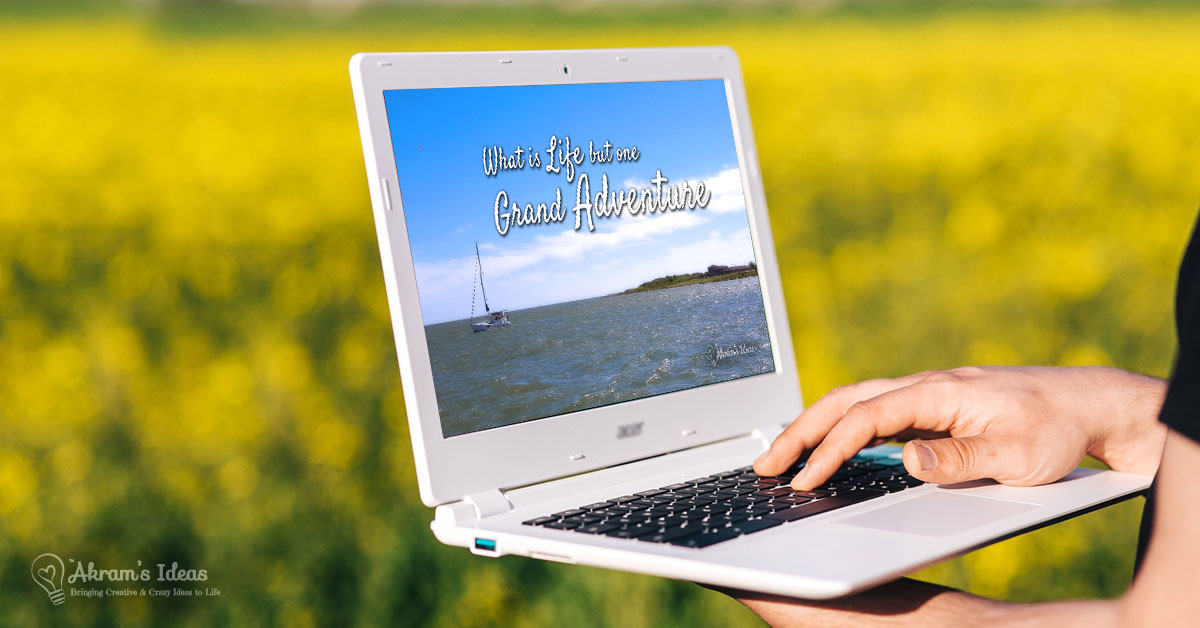

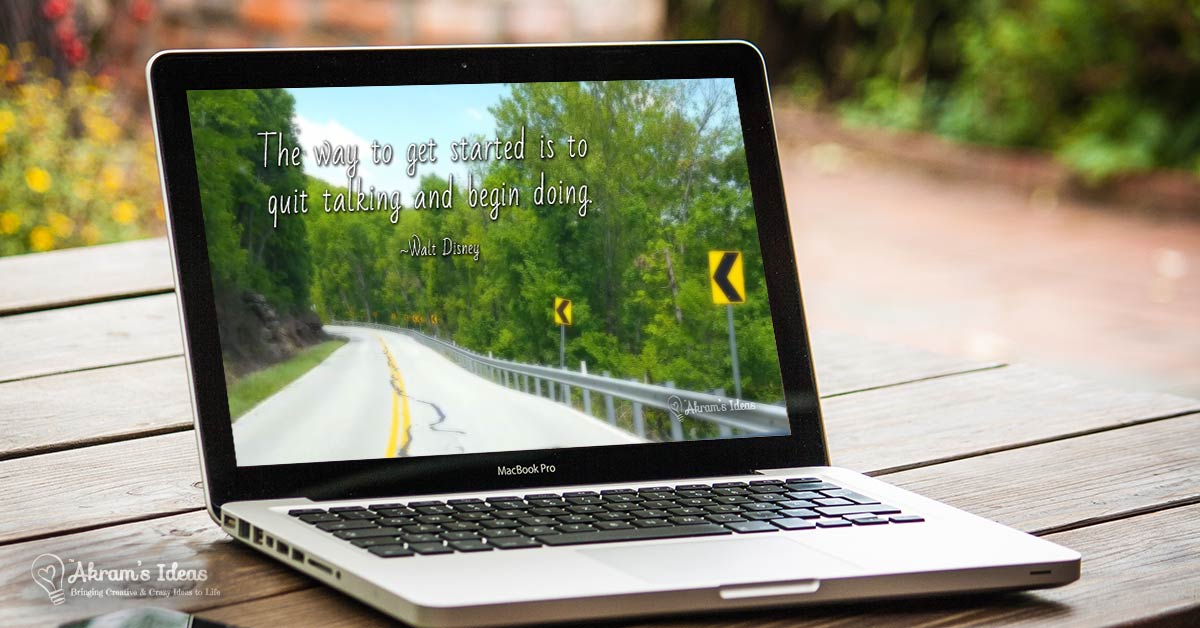




Add comment